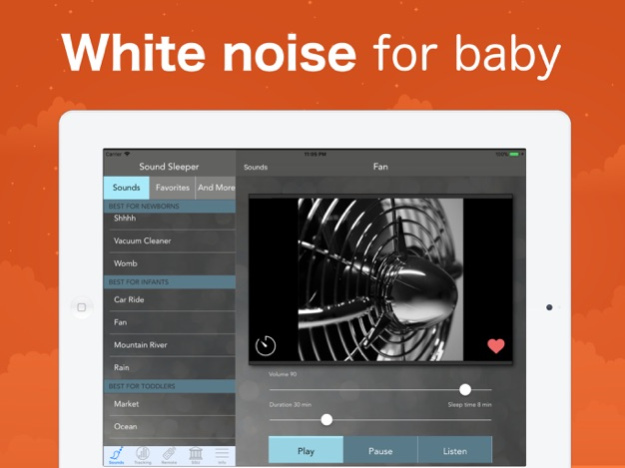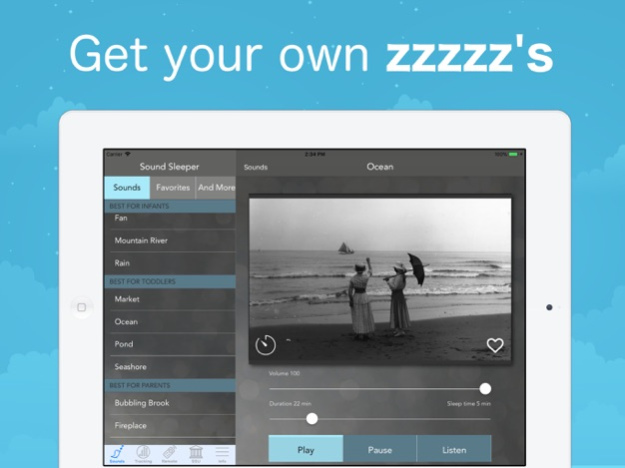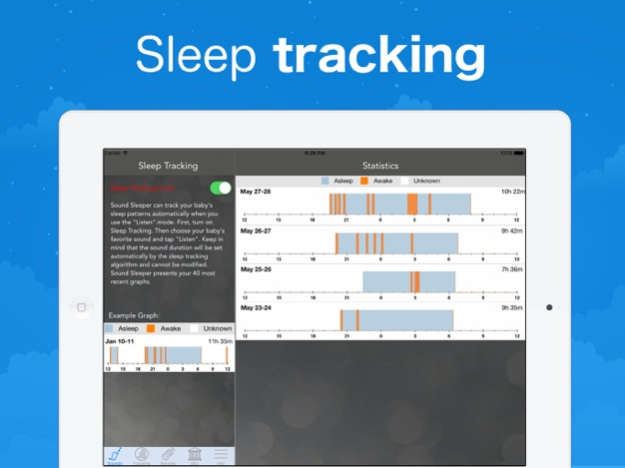Sound Sleeper White Noise 9.0
Paid Version
Publisher Description
Soothing sounds of nature, music and lullabies to calm your baby, get to sleep quickly and sleep well through the night. Also great for focusing when studying or writing!
FEATURES
- Soothing sounds with high audio quality including fan, rain, womb, and more…
- Lullabies, including traditional favorites and modern renditions
- Curated compilation of music for relaxation
- Great for focusing when studying or writing in noisy areas
- Automatic activation if your baby wakes up at night – you might not even have to get out of bed to soothe your baby!
- Record your own sounds
- Sleep tracking (learn your baby's sleep pattern to help her sleep through the night)
ABOUT THE CREATORS
We are young parents who developed Sound Sleeper to help us stay sane when our first child was born in 2011, and are still using it for our family. We invite you to download Sound Sleeper for free, and treat the whole family to a good night’s sleep!
Privacy Policy & Terms of Use
https://drive.google.com/file/d/1ha7y73yx7NrhsKSX33SaS2_MwfDyGuq2/view?usp=sharing
May 26, 2022
Version 9.0
We are constantly working to improve our Sound Sleeper app to make naptime and bedtime simple, so you can get your beauty sleep.
This update also includes bug fixes and improvements.
About Sound Sleeper White Noise
Sound Sleeper White Noise is a paid app for iOS published in the Food & Drink list of apps, part of Home & Hobby.
The company that develops Sound Sleeper White Noise is Michael Feigenson. The latest version released by its developer is 9.0.
To install Sound Sleeper White Noise on your iOS device, just click the green Continue To App button above to start the installation process. The app is listed on our website since 2022-05-26 and was downloaded 1 times. We have already checked if the download link is safe, however for your own protection we recommend that you scan the downloaded app with your antivirus. Your antivirus may detect the Sound Sleeper White Noise as malware if the download link is broken.
How to install Sound Sleeper White Noise on your iOS device:
- Click on the Continue To App button on our website. This will redirect you to the App Store.
- Once the Sound Sleeper White Noise is shown in the iTunes listing of your iOS device, you can start its download and installation. Tap on the GET button to the right of the app to start downloading it.
- If you are not logged-in the iOS appstore app, you'll be prompted for your your Apple ID and/or password.
- After Sound Sleeper White Noise is downloaded, you'll see an INSTALL button to the right. Tap on it to start the actual installation of the iOS app.
- Once installation is finished you can tap on the OPEN button to start it. Its icon will also be added to your device home screen.